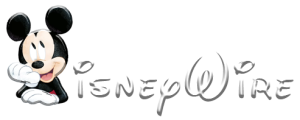Usenet has been around for ages, starting out as a text-based discussion platform. Fast forward to 2023, and it has evolved into a global hub for sharing files, knowledge, and ideas.
To effectively navigate this digital realm, you need a reliable Usenet download client. In this comprehensive guide, we’ll explore the world of Usenet download clients like SABNzbd, NZBGet, NewsLeecher, and Grabit (more on these later) and reveal the best options available for seamless content access.
These are just a few of the many great Usenet download clients available. With so many options to choose from, you’re sure to find the perfect client for your needs.
Table of Contents
- Introduction
- What Are Usenet Download Clients?
- Why You Need a Usenet Download Client
- The Top Usenet Download Clients
- Easynews: The All-in-One Solution
- SABnzbd: The Versatile Open-Source Option
- NZBGet: The Speedy and Efficient Downloader
- NewsLeecher: Windows-Based Convenience
- Newsbin Pro: Feature-Packed and User-Friendly
- Conclusion
- Introduction
Usenet is a great resource for digital content enthusiasts that has been around for a long time. It predates the World Wide Web and was born in the late 1970s. It is still going strong today thanks in part to the evolution of Usenet download clients.
These specialized software applications make it easy to access the vast Usenet ecosystem, which includes files, discussions, and a variety of other interests.
In this guide, we’ll take a look at the best Usenet download clients so you can unlock the full potential of Usenet.
- What Are Usenet Download Clients?
Usenet download clients, also known as newsreaders or newsgroup readers, are programs that let you interact with Usenet newsgroups. They let you read and post messages in newsgroups, but they can do much more than that. Modern Usenet download clients are great at downloading files, often using NZB files as metadata pointers to find and download binary content from Usenet servers.
Usenet software has come a long way since it was first created. From command-line tools to feature-rich graphical interfaces, Usenet download clients have evolved to meet the changing needs of users. Today, they offer seamless integration with automation tools, advanced search capabilities, and robust security features.
In other words, Usenet download clients are pretty awesome.
- Why You Need a Usenet Download Client
Usenet is a massive library of stuff on all sorts of topics. You need a Usenet download client to access this rich resource information and media. These clients provide a user-friendly way to access Usenet, making it accessible to both beginners and experienced users.
When choosing a Usenet download client, it’s important to consider the features that are most important to you. Key factors that you would need to consider include download speed, automation capabilities, compatibility with your operating system, and security features to protect your privacy.
Here are some things to keep in mind when choosing a Usenet download client:
- Compatibility with your OS: Before you choose a Usenet download client, make sure it’s compatible with your operating system. Many clients are versatile and support multiple platforms, but it’s important to choose one that works with your setup.
- Integration with Automation tools: If you plan to automate your Usenet downloads using tools like Sonarr and Radarr, choose a client that integrates seamlessly with these applications. Automation makes it easier to get the content you want and keeps your Usenet experience efficient.
- A user-friendly interface: A friendly UI can make a big difference in your Usenet experience. Look for clients with intuitive navigation, easy configuration, and efficient search capabilities. A well-designed interface will make it easy to use Usenet newsgroups.
- Speed and efficiency are important factors when choosing a Usenet download client. Some clients, like NZBGet, are known for their exceptional speed. Consider your download needs and choose a client that can handle your preferred download volume efficiently.
- Security and privacy: Usenet download clients should prioritize your privacy and security. Look for features like SSL encryption for secure connections and options to protect your data and identity while accessing Usenet.
Once you’ve considered these factors, you can start shopping around for a Usenet download client. There are many different clients available, so take your time and find one that meets your needs.
- The Top Usenet Download Clients
- SABnzbd: The Versatile Open-Source Option
SABnzbd is a popular binary newsreader that operates within your web browser. As open-source software, it supports multiple languages and integrates seamlessly with other tools like Sonarr, Radarr, and Sickrage. SABnzbd can process RSS feeds, offers a configurable interface, supports night mode, features speed control, and facilitates drag-and-drop functionality. Users can access live support and user support forums for assistance.
- NZBGet: The Speedy and Efficient Downloader
NZBGet is an efficient, open-source NZB downloader with NNTP access. It is compatible with various operating systems, including Windows, Linux, routers, NAS devices, and more. NZBGet is renowned for its speed and ease of use, allowing users to upload NZB files directly or provide URLs for downloads. Smart features such as fast de-obfuscation, PAR file verification, and automation options cater to advanced users while remaining user-friendly.
- Easynews: The All-in-One Solution.
Easynews stands out as an all-in-one Usenet solution. It combines Usenet access with a powerful search function, eliminating the need for separate NZB indexers and newsreaders. Accessible through any web browser, Easynews offers fast Usenet access, exceptional search results, extensive archives, unlimited data and speed, video streaming, and mobile compatibility. Users can enjoy a one-week free Usenet server trial, along with exclusive lifetime discounts and a free VPN.
- NewsLeecher: Windows-Based Convenience.
NewsLeecher is a Windows-based Usenet newsreader designed for efficiency and organization. Featuring a tabbed interface for multitasking, NewsLeecher enables users to create NZB files on the spot, import them, and set up monitoring for automatic downloads. The program excels in filtering spam files, including RAR-in-RAR files, EXE files, and password-protected files. With a well-organized interface and scheduling options, NewsLeecher simplifies Usenet access for Windows users.
- Newsbin Pro: Feature-Packed and User-Friendly.
Newsbin Pro is a comprehensive Usenet newsreader tailored for Windows users. It combines extensive features with user-friendliness, allowing users to configure their Usenet server settings and initiate searches and downloads seamlessly. With features like bandwidth regulation and download scheduling, Newsbin Pro enhances the Usenet experience. It also supports various proxies, including SOCKS 4 and 5
- Conclusion
Usenet is a treasure trove of digital content, just waiting to be discovered. To explore this vast realm seamlessly, it’s important to choose the right Usenet download client.
Whether you go for the all-in-one convenience of Easynews, the versatility of SABnzbd, the speed of NZBGet, the Windows-based efficiency of NewsLeecher, or the feature-packed Newsbin Pro, you’ll be able to unlock the full potential of Usenet.
With the right client by your side, you can access, download, and enjoy a world of content while ensuring your privacy and security in this ever-changing digital landscape.